Save Time and Organize Contacts with Spectora’s Duplicate Agent Merge Feature


While running a busy inspection business, it can be tough to notice duplicate contact profiles in your database, but this can lead to missed opportunities for outreach, poor communication, and the hassle of manual deduplication work.
Managing and syncing your contacts just got easier with the Duplicate Agent Merge feature, now available to all Spectora users who manage contacts.
Save time and keep your contacts organized by quickly identifying and merging duplicate records with Duplicate Agent Merge. The feature allows you to easily see how many duplicate contacts you have by running the Duplicate Agents Report, then enables you to easily merge the correct information to one Agent profile and delete extras to maintain data hygiene and keep your contacts organized and up-to-date.
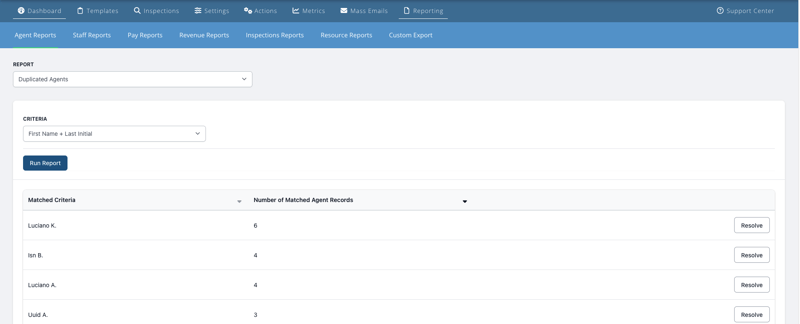
If you have these duplicate Agent profiles in your database, you will simply choose which information is right for the merged record in your Agent contact list and merge duplicates into one up-to-date profile.
You can also consolidate the most recent agent information from various records into your chosen and final record giving you the peace of mind that all records are correctly updated.
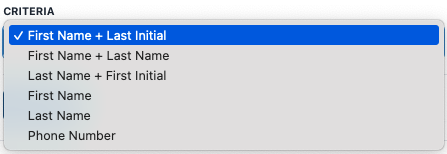
There are many use cases for the Duplicate Agent Merge feature. Here are a few common scenarios:
Use Duplicate Agent Merge to identify duplicate records, organize your contacts, make use of better data, save time on manual contact merges, employ better relationship management with your agents, and streamline your overall communications.