Speed up Email Communications with Customizable Templates


Nothing is more frustrating than having to send the same email on a daily or weekly basis, writing a repetitive message on a seemingly never-ending loop. Many inspectors waste time and effort on this mundane task every day.
We heard your frustration, and are excited to introduce a helpful solution. Quickly sending manual emails to the people who matter most in your business just became significantly simpler.
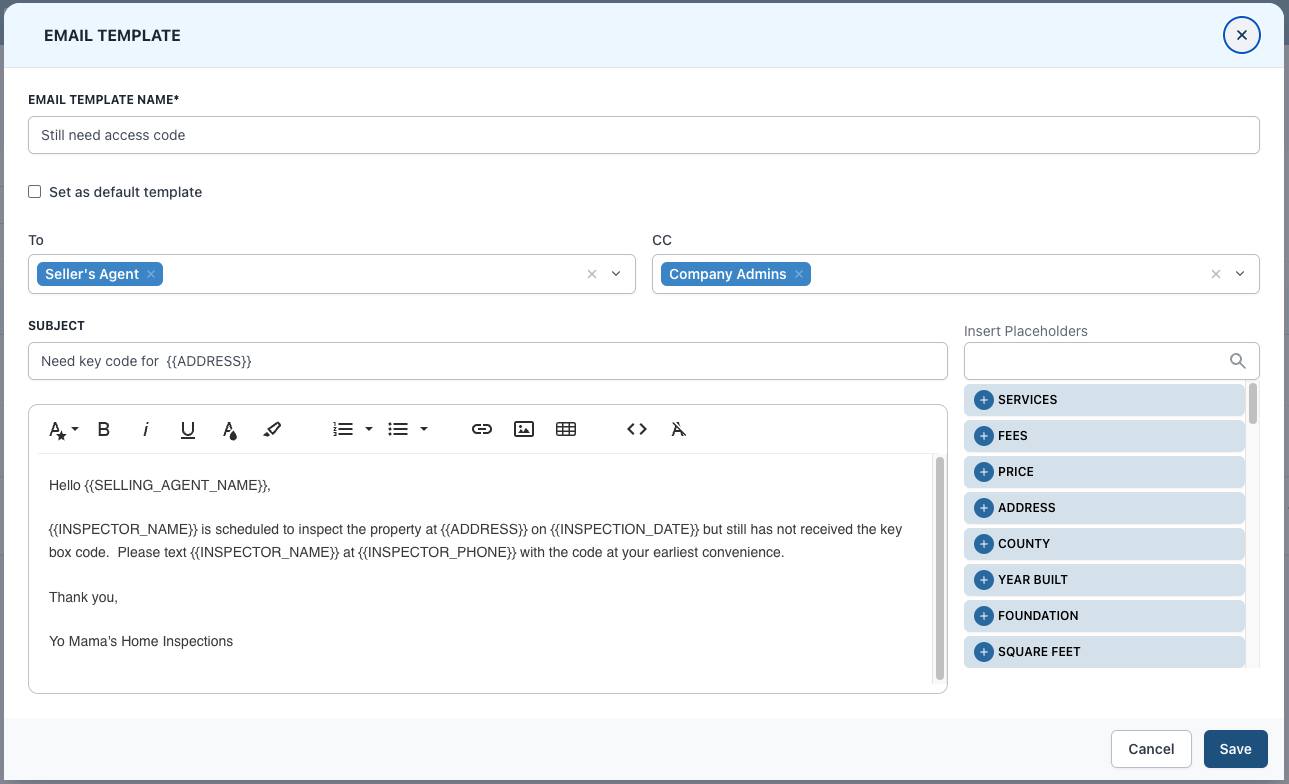
The new Create Email button combined with the new Email Templates functionality allows you to send one-off emails directly from the Inspection Details page during your day-to-day in the field, making customer communication a breeze.
Companies on Spectora Advanced can create a full set of customizable templates to use for one-off emails, which helps streamline their most frequent communications. This allows you to speed up email sends during your busy day without complex setups or automation.
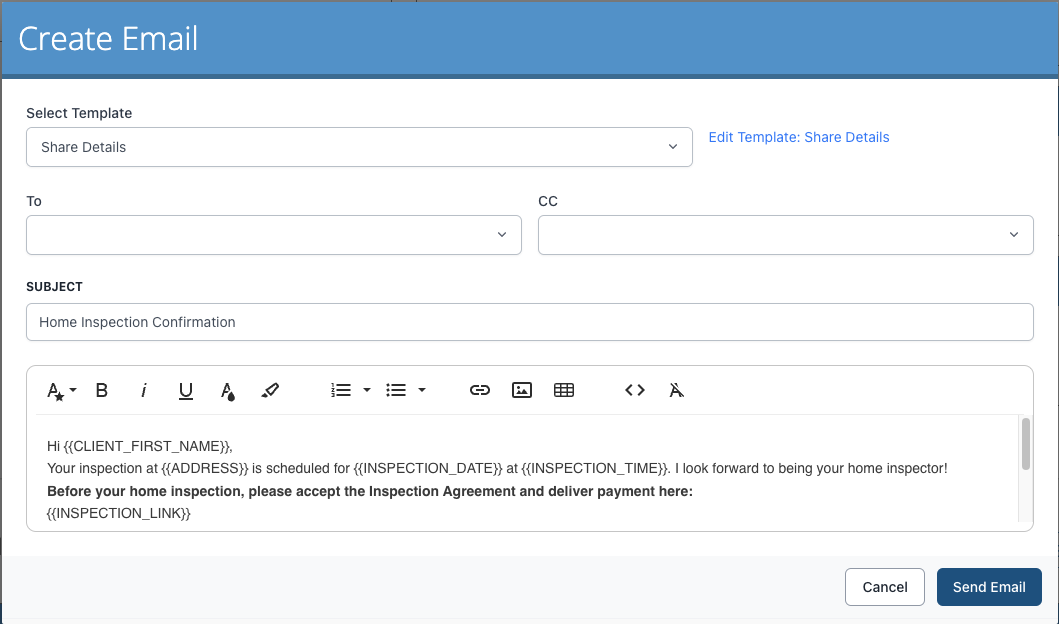
You can use Manual Emails with Templates to:
Both. Improved experience around the current Share Details functionality but new with regard to the full functional One-off Email Template library.
You can find it on the inspection details page. The “Emails” section now has a “Create Email” option included in the module. Under Settings / Advanced Tools make sure you have the Enable Manual Emails box checked and then click on the Email Templates button. Note that it is only available to customers who have Spectora Advanced.
No, you can utilize as many templates as you wish.
You can use one-off Emails with Templates to quickly and easily send manual emails to follow up with clients post-inspection, coordinate with fellow inspectors between jobs, and reach out to agents about inspection logistics or new requests.
Learn more about getting started with Spectora Advanced here and about Emails with Templates here.