Spectora Advanced
Powerful business tools for growing inspection companies.

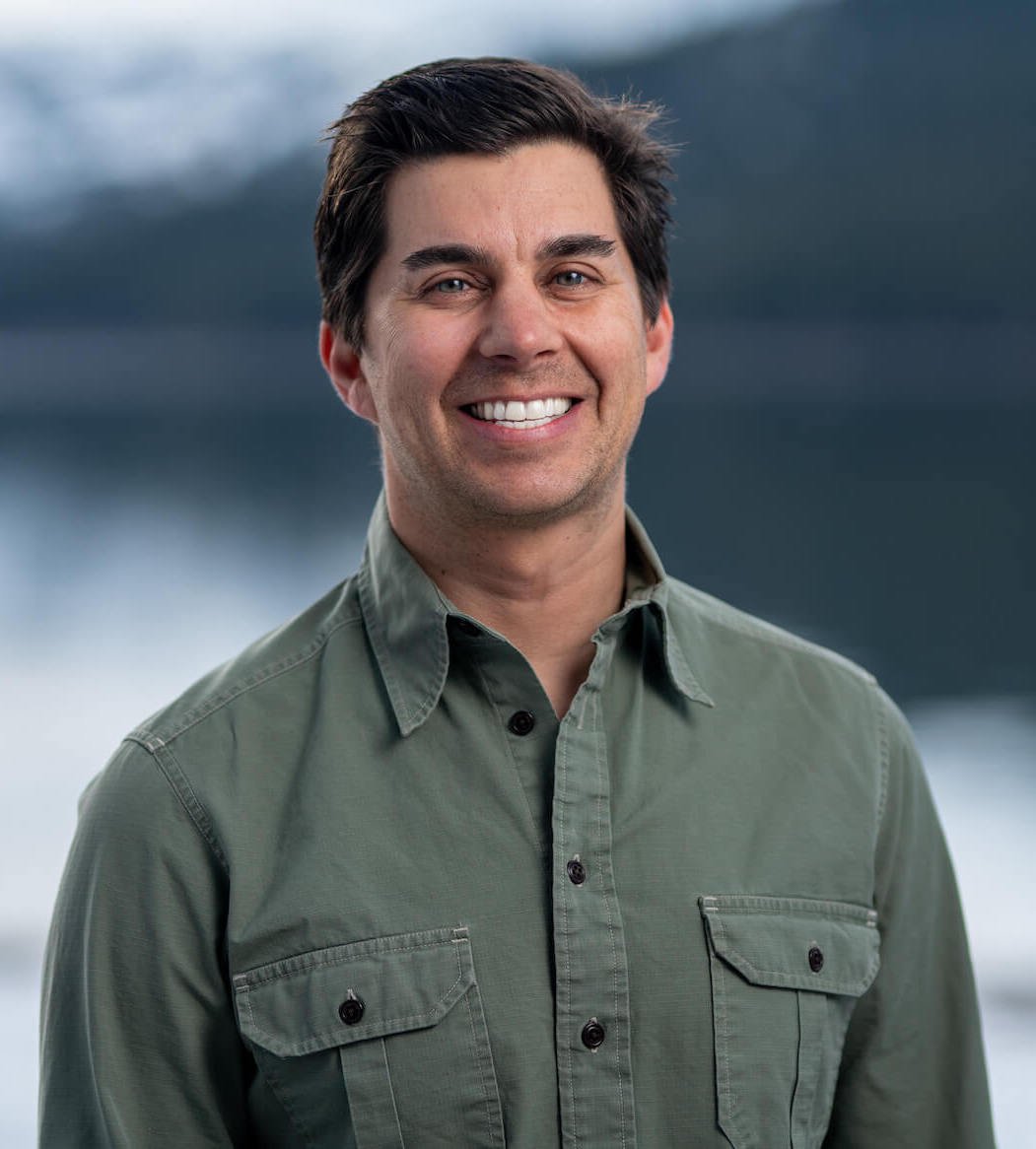
Grow your business faster.
Schedule more efficiently, upsell automatically, automate communication, and much more.
Spectora Advanced is the solution for both multi-inspector firms and solo inspectors who offer multiple ancillary services.
Advanced is an optional add-on to our base software and costs $3.00 per published inspection. You get to choose whichever features you want to use.
We offer free one-month trials to test out the Advanced toolset. Use all the inspections you want with no limits or feature restrictions.
Increase Revenue with Automated Upsells
Intelligently upsell your ancillary services through Actions, our rule-based email and text system that immediately gives you a return on investment.
Automation on steroids.
Actions allows you to create unlimited and highly customizable automated emails, texts, and webhook calls based on custom rules. The possibilities are endless, including:
Upsells
If a client didn't book an add-on service, you can automatically send them an email or text message. Our customers add an average of $76 of revenue per inspection with upsells!
Contractor Notices
Automatically send 3rd-party contractors an email or text when you need them. For example, everytime a sewer scope is added your sewer guy gets notified.
Internal Notifications
Let your inspectors know when they get assigned a new inspection so they don't need to keep checking their calendar.
Service-Specific Automation
Different services can have different automated emails and text messages. For example, on a "New Construction Inspection" you can add an 11-month follow-up reminder to schedule a re-inspection.
Smart Reminders
Set custom rules for certain emails and texts. For example, only send a reminder text if the client hasn't signed your contract or paid you yet the day before an inspection.

Categorize your contacts.
Actions can be customized even further by adding customizable tags to clients and agents. For example:
Repeat Agents
Agents you frequently work with can get a different set of email & text message reminders than the agent working with you for the first time.
Investors
Investors often have different needs than a family buying their next home. Give them a different set of automated actions.
First-Time Home Buyers
Know it's a client's first rodeo? Give them extra love with an email sequence offering more education and knowledge.
Get your team paid.
Create rules to determine what you pay your inspectors, whether flat rate, percentage, or percentage-after-deduction. We'll do the math and give you easy reports every pay period.
By Service
If you have different pay splits for each service we have you covered - just decide what each service pays to the inspector.
By Inspector
Additionally, you can add overrides for each inspector, allowing you to give raises to your loyal inspectors over time.
Payroll Reports
Payroll is now easy - select the dates and see a full report of pay splits, including which inspection they came from, the payment method, and how the split was calculated.


When you're doing more than just home inspections.
Link a separate calendar event directly to an inspection, allowing you quick access from the web and mobile app. See all an inspection's associated events in the Inspection Details and assign pay splits for certain events. This can be used for:
Radon Drop-off / Pick-up
Know when you need to drop off and pick up your equipment. Assign the event to a different inspector than is doing the main inspection.
Water Tests
Pick up and drop off water samples.
The right inspector. Every time.
As you add more inspectors and more services, not every inspector can perform every service. Spectora Advanced allows you to specify which inspectors can perform which services, keeping scheduling efficient.
Online Scheduler Accuracy
The Online Scheduler will intelligently assign inspectors that can perform the primary service being requested or, optionally, all services being requested.
Office Staff Warnings
When your office staff or call center is trying to schedule an inspector that cannot perform the requested services, your team will see warnings to prevent bad assignments.
%20(1).jpg)

Minimize drive times.
As your team grows, you must optimize efficiency by having certain inspectors operate in certain geographic areas. Service Areas allows you to draw boundaries for each inspector on a map, allowing your Online Scheduler to assign the right inspector every time.
Maximize efficiency
The Online Scheduler will intelligently offer only inspectors that work in the service area. If you auto-select inspectors, the closest inspector in that service area will be chosen to minimize drive times.
Alert Office Staff
When your office staff or call center is trying to schedule an inspector outside his service area, your team will see warnings to prevent bad assignments.
Make better decisions.
Advanced data visualization and reporting to help you make business decisions based on real data.
Business Intelligence
Create custom dashboards showing you the data you need to make intelligent business decisions. You can create graphs and charts for any data you want, such as "Revenue By Inspector", "Inspections By Zipcode", "Top Agencies for the Past Year", "Revenue By Service", or anything else you can think of!
Prebuilt charts/graphs
We have created dozens of the most common charts, graphs, and displays to help you quickly set up your dashboard.
Spreadsheet Exports
Any data can be exported into a CSV spreadsheet easily.
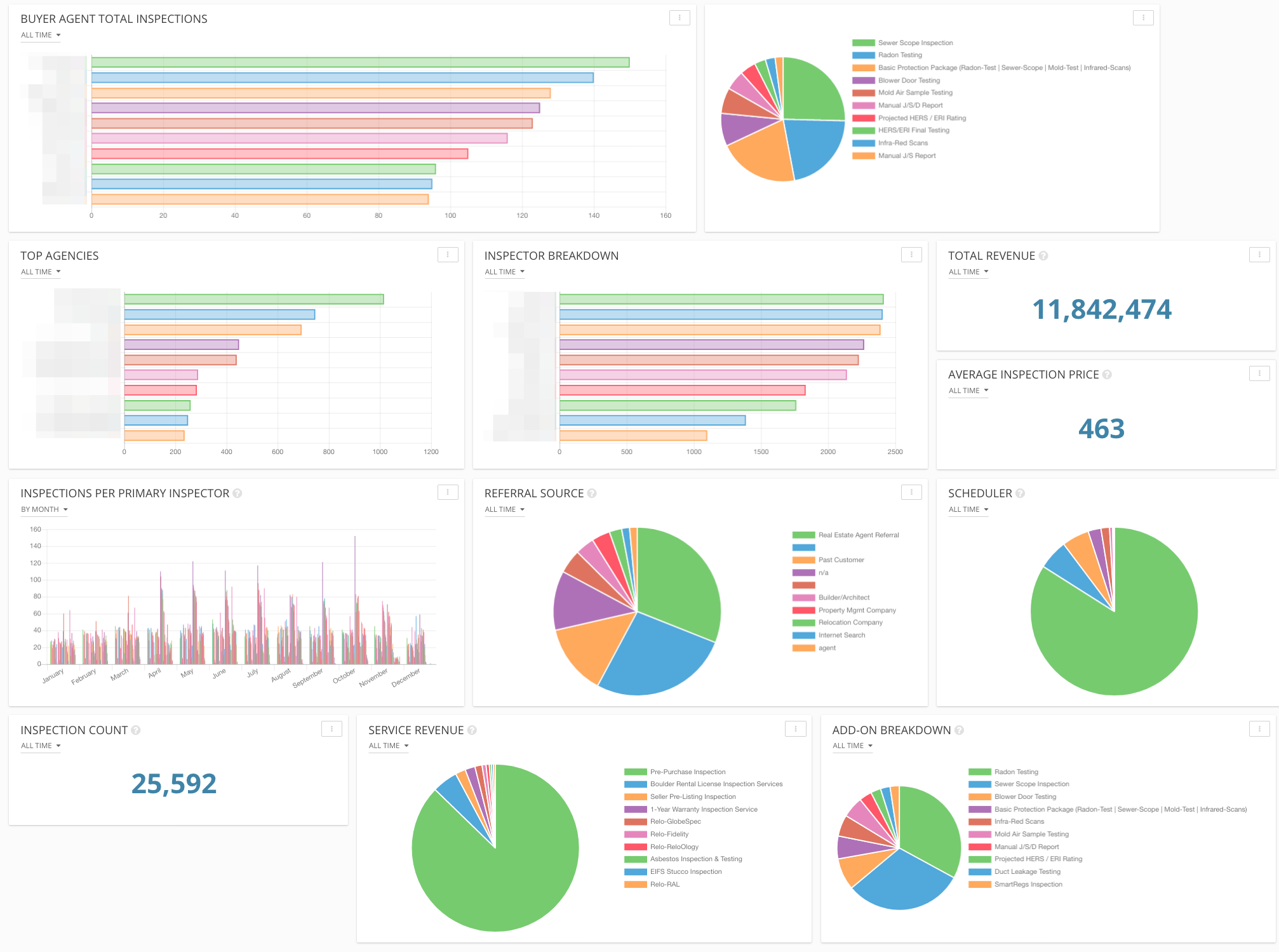
What Customers Are Saying
Inspection companies from the one-man-shop all the way up to the largest companies in the industry are trusting Spectora Advanced.
"Do I want to add a team member to do all these functions? In the end the Advanced platform is much more affordable."
Actions
Automation on steroids.
Actions allows you to create unlimited and highly customizable automated emails, texts, and webhook calls based on custom rules. The possibilities are endless, including:
Upsells
If a client didn't book an add-on service, you can automatically send them an email or text message. Add an average of $76 per inspection in ancilliary services!
Contractor Notices
Automatically send 3rd-party contractors an email or text when you need them. For example, everytime a sewer scope is added your sewer guy gets notified.
Service-Specific Automation
Different services can have different automated emails and text messages. For example, on a "New Construction Inspection" you can add an 11-month follow-up reminder to schedule a re-inspection.
Smart Reminders
Set custom rules for certain emails and texts. For example, only send a reminder text if the client hasn't signed your contract or paid you yet the day before an inspection.
Internal Notifications
Let your inspectors know when they get assigned a new inspection so they don't need to keep checking their calendar.
Contact Tagging
Categorize your contacts.
Actions can be customized even further by adding customizable tags to clients and agents. For example:
Repeat Agents
Agents you frequently work with can get a different set of email & text message reminders than the agent working with you for the first time.
Investors
Investors often have different needs than a family buying their next home. Give them a different set of automated actions.
First-Time Home Buyers
Know it's a client's first rodeo? Give them extra love with an email sequence offering more education and knowledge.
Repeat Agents
Agents you frequently work with can get a different set of email & text message reminders than the agent working with you for the first time.
Investors
Investors often have different needs than a family buying their next home. Give them a different set of automated actions.
Pay Splits
Get your team paid.
Create rules to determine what you pay your inspectors, whether flat rate, percentage, or percentage-after-deduction. We'll do the math and give you easy reports every pay period.
By Service
If you have different pay splits for each service we have you covered - just decide what each service pays to the inspector.
By Inspector
Additionally, you can add overrides for each inspector, allowing you to give raises to your loyal inspectors over time.
Payroll Reports
Payroll is now easy - select the dates and see a full report of pay splits, including which inspection they came from, the payment method, and how the split was calculated.
Inspection Events
When you're doing more than just home inspections.
Link a separate calendar event directly to an inspection, allowing you quick access from the web and mobile app. See all an inspection's associated events in the Inspection Details and assign pay splits for certain events. This can be used for:
Radon Drop-off / Pick-up
Know when you need to drop off and pick up your equipment. Assign the event to a different inspector than is doing the main inspection.
Water Tests
Pick up and drop off water samples.
Service Limitations
The right inspector. Every time.
As you add more inspectors and more services, not every inspector can perform every service. Spectora Advanced allows you to specify which inspectors can perform which services, keeping scheduling efficient.
Online Scheduler Accuracy
The Online Scheduler will intelligently assign inspectors that can perform the primary service being requested or, optionally, all services being requested.
Office Staff Warnings
When your office staff or call center is trying to schedule an inspector that cannot perform the requested services, your team will see warnings to prevent bad assignments.
Services Areas
Minimize drive times.
As your team grows, you must optimize efficiency by having certain inspectors operate in certain geographic areas. Service Areas allows you to draw boundaries for each inspector on a map, allowing your Online Scheduler to assign the right inspector every time.
Maximize efficiency
The Online Scheduler will intelligently offer only inspectors that work in the service area. If you auto-select inspectors, the closest inspector in that service area will be chosen to minimize drive times.
Alert Office Staff
When your office staff or call center is trying to schedule an inspector outside his service area, your team will see warnings to prevent bad assignments.
Custom Metrics
Make better decisions.
Advanced data visualization and reporting to help you make business decisions based on real data.
Custom Business Intelligence
Create custom dashboards showing you the data you need to make intelligent business decisions. You can create graphs and charts for any data you want, such as "Revenue By Inspector", "Inspections By Zipcode", "Top Agencies for the Past Year", "Revenue By Service", or anything else you can think of!
Prebuilt charts/graphs
We have created dozens of the most common charts, graphs, and displays to help you quickly set up your dashboard.
Spreadsheet Exports
Any data can be exported into a CSV spreadsheet easily.
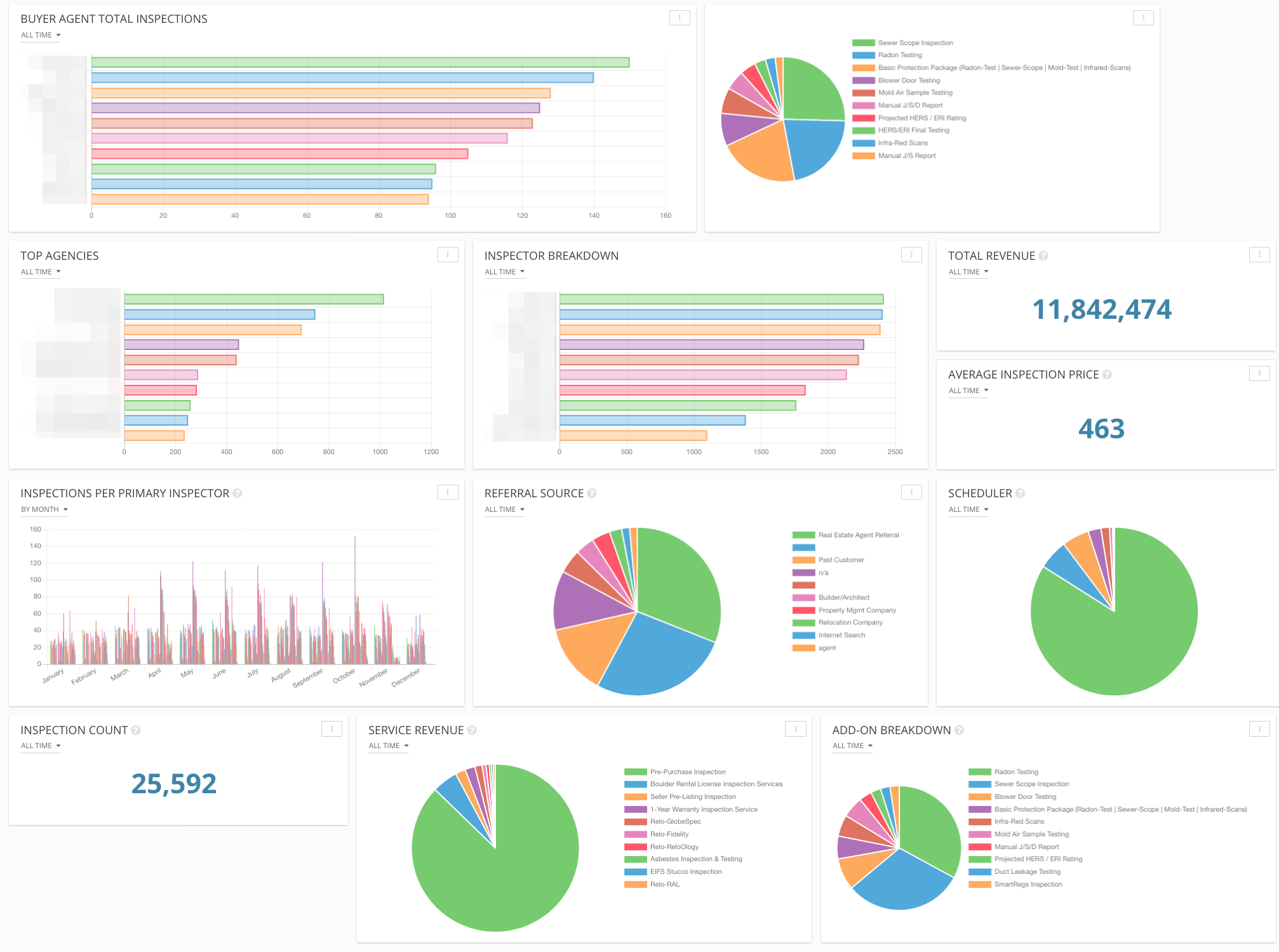
FAQs
Spectora Advanced is designed for companies that offer multiple services, employ multiple inspectors, need to integrate with external systems and/or have complex automation needs. Most new inspectors won't need this right away.
Will you continue adding new features to the base Spectora platform?
Of course! We'll continue to improve all our product offerings constantly just as we always have.
Why is this an add-on product?
Millions of dollars and thousands of hours go into the development, maintenance and support of these tools. Additionally, there are metered costs with every email and text message that gets sent. To make this a worthwhile venture we need to charge an additional fee.
Additionally, the features of Spectora Advanced will only be useful to a subset of the inspection industry. Including these features in everyone's system would be overly complicating, increasing our support costs and making our base software prohibitively expensive to new inspectors.
How does billing work?
You'll get billed at the same time every month for all billable inspections in the past month. Your billing date defaults to the date you begin using Spectora Advanced, but you can always change your billing date to whenever you like.
What counts as a billable inspection?
You only get charged for published inspections. Inspections that you cancel or delete will not be billed. You'll have full access to features like Advanced Metrics and Pay Splits as long as you have Advanced enabled.
It's important to note that any published inspection while using Advanced is billable, regardless of whether you use any particular feature within that inspection. (i.e. Actions, Inspection Events, Pay Splits, Service Limitations, etc.)
It's also important to note that you're billed based on your Spectora Advanced status at the time of publishing. That means there might be a few scheduled inspections that you will get billed for after first enabling Advanced despite not having Advanced tools on those inspections. Should you ever decide to cancel Advanced, you won't be billed for inspections you haven't published yet (despite having Advanced features on that inspection.) We believe this balances out and keeps things more simple.
Is this a replacement for ISN?
It can be! While our standard features meet the business management needs of many inspectors, large and fast-growth companies with more complex needs have historically turned to ISN. Many of these companies asked us to build comparable tools with the hope of having a single point-of-contact for software and to avoid integration issues. We listened to our userbase and built Spectora Advanced!
What is the process like when I switch from another software?
We know that some inspection companies have months, if not years, worth of data in other software. The prospect of switching can feel daunting!
That's why we have an implementation team — one of our implementation specialists will work with you to get all your historical data over to Advanced and help you learn the platform, so you don't miss a beat when you switch to Advanced. Depending on the amount of historical data you need imported, the process could take anywhere from a few hours to a few days.
If you need help learning Spectora Advanced, you have access to unlimited meetings with your implementation specialist, and of course, our Client Success team is available via the chat bubble seven days a week. We're here to make the process as seamless as possible!
I only need a couple of the features. Why do I have to pay for them all?
During our extensive year-long beta testing with almost four-hundred companies, we did not find clearly broken-out clusters of usage. We also saw a strong desire for simple, easy-to-understand billing. Lastly, we didn't like a model where you had to evaluate each and every feature. We like simplicity when it comes to billing!
We hope that, regardless of which features you start out using, your company will continue to grow until you're taking advantage of all the features we offer! You can do so with the assurance that your costs are predictable.
Get a personalized demo.
We offer free one-month trials to test out the tools - use all the inspections you want, with no limits or feature restrictions. You can test the new Actions side-by-side with your current automated emails (only using on mock inspections, for example, or per-inspection.)
Want to learn more first? Set up a demo of Advanced tools with our team!